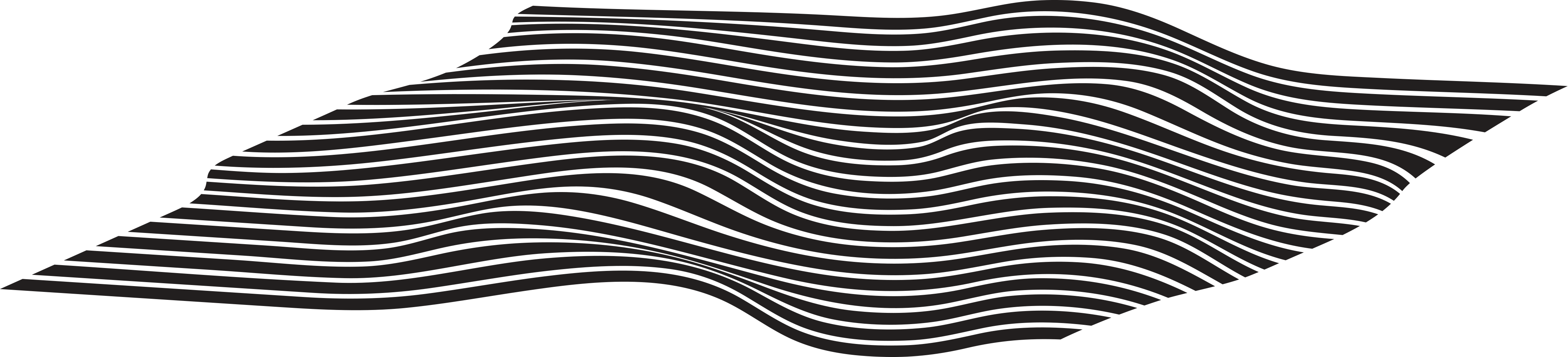Why optimize your social profiles? It’s an easy way to put your “virtual sales team” to work! Here are 7 ways to get started:
Dress for success isn’t just about planning what to wear to your next meeting—it applies to how your business social profiles look, too. Think of your Facebook, Instagram, LinkedIn and other platform pages like a virtual sales team. They’re always ready and willing to share your services and products, benefits and brand, and invite prospects to buy, schedule a call or stay connected.
Your job is to “dress them,” so they can do it well! That will help you get more connections and leads, and also increase the likelihood your page will get broader distribution, (since platforms reward more complete and active pages). The best part is that optimizing your profiles isn’t difficult. Here’s how to get started:
7 ways to optimize your social profiles
- Quality images:
-
- Headshot: use a professional photo, close up (for most of us that means your head and the tops of your shoulders should almost fill the space). Color or black and white are equally fine depending on your branding. Definitely NO grainy images. And if you’re a solopreneur, we typically recommend using the same headshot for your personal and business profiles to increase brand recognition.
- Cover image: this is the large horizontal image that fills the header area of your profile. Use it to help people get a quick understanding of your business: a dedicated image that suggests the value you create or how you serve; the “hero” image from your website’s home page; a photo of your team or office; or you could record a welcome video.
- Logo: be sure it’s crisp and fits in the profile image box; some logos are too wide to be clear; if that’s true for you is there an icon you could use? Or can you have your designer create a square image or graphic treatment of your company’s initials?
- Complete EVERY profile field
- This is an area where many people stumble simply because they don’t check back to see what’s new. The platforms regularly change, add and re-order fields, so take the time to review what’s available every few months.
- Enter your services and/or products in Facebook
- Add Services or Products under the tabs of that name in your page’s Admin area; you’ll have about 500 characters to share a compelling description, or you can even link to sell directly!
- Utilize the CTA in Facebook (add links to your description for other platforms)
- On your Facebook page, to the right under your cover image is a button. Click “Edit button” to see a long list of Actions you can invite visitors to take. Choose the one that suits your business needs best!
- Link to your website
- On Facebook, that will be in your profile. On Instagram, be sure to include a LINK on your profile (and to encourage people to go to it when you post). If you want to drive traffic to more than one page, see our recent post.
- Pin a welcome message post for your Facebook page
- Welcome people to your page in a text + graphic or video post that offers a short message and suggested action step like what to read first or invite a call.
- NOTE: To pin to the top of your page so any new visitor sees it, click on the three dots at the upper right of your post and choose Pin to Top. (We always recommend video if possible, but an image is better than nothing!)
- Use hashtags
- Hashtags are keywords or phrases people use to search for content they’re interested in. Search for terms related to your business and make note of the ones that look like a good fit, then use them in your profile, and posts. Here’s a good hashtag overview if you’d like more ideas.
Give your “virtual sales person” a helping hand! Set aside 20 minutes and power-up your profiles!
Between Triangle Social Media’s Social Coaching Club and our one-on-one work, helping people optimize their social profiles is one of our most popular starting points for social media marketing. If you’d like help turning your social profiles into 24/7/365 sales representatives, contact us to schedule a consultation!
Stay connected, and get more engagement-boosting tips and offers, free each month!